-
Content Count
10 -
Joined
-
Last visited
-
Days Won
1
Posts posted by pinkun_admin
-
-
Sorry all, just gave the server a kick, hopefully that got it.
-
 1
1
-
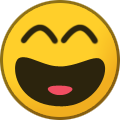 1
1
-
-
24 minutes ago, Pete Raven said:Top--right - click on your name then select Ignored Users and add them by their user name.
Or if you're on a computer rather than a mobile, if you hover your mouse over the users name a new box should popup, then click on the 'Ignore User' link:

Not that you'd want to ignore Pete, of course...
-
1 minute ago, OldRobert said:Can see the account settings ricardo, but damn all about avatars!

If you click on your 'Profile':

Then on that page, click on this little icon to upload your profile photo/avatar:

-
 1
1
-
-
1 hour ago, hogesar said:Shocker, it''s going to be late. [:D]
We're 10 minutes early! ⏰
-
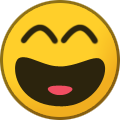 1
1
-
-
The new forum is now live (yes we know, at last!) and we're keeping an eye on it to make the migration as smooth as possible. This topic is here for you to post your feedback, good and bad, so we can look at any issues that arise and fix any bugs that we may have missed during development.
So please let us know of any issues you've spotted and any feedback you have on the new software.
Thank you!
-
Welcome to the new Pinkun Forums! We hope you are going to enjoy the new software behind this great community. Before you get started there are a few things you need to know.
Existing Users
We have migrated as much data across from the old forums as possible, including all users, posts, post counts etc. One thing we couldn't migrate were your passwords. Due to this, you will need to reset your password before you first log in. To to this, click on the 'Existing user? Sign In' link in the top right, then click on the 'Forgot your password?' link:

Enter your email address and you should be sent instructions on how to reset your password. Follow this simple process and you'll be logged back in with your account in no time!
Have an account but never made a post? Sorry, but you'll have to sign up again
We migrated only users who have made a post in the past. This was to remove a lot of the spam/bot/automatically generated accounts over the many years. This helps up keep things tidy by removing a lot of the unnecessary data we held. Signing up is a simple process, so hopefully you won't mind doing it again, but sorry for any inconvenience.
The URL has changed
The website address has changed so please update your bookmarks! The new address is:
https://forum.pinkun.com. We have set up a redirect so if you do visit the old address by mistake, you'll end up here, so don't worry!Some posts still don't look right
Data migrated from the old forum (especially quotes!) will still display incorrectly. You'll hopefully notice this less as new content added via the new software replaces older content.
Reporting Posts
If you see any inappropriate posts, please report them. You can do this by clicking on the 'Report post' link (or little flag icon if you are on a mobile):

This will then send a message to the moderators who will take the appropriate action.
Notification and Emails
The new forum software can keep you updated by sending a variety of notifications. We appreciate that some people do not want these so they can be turned off in your Notification Settings page. You can access this by clicking your name in the top right, then clicking on 'Account Settings':

Then click on the 'Notification Settings' link:

Then when here, you can see all the notification options and you can choose which to turn on or off.
You may also get a browser popup asking if you'd like browser notifications. If you allow this, you can set on this page when, and for what, you would like to be notified for.
New Features
There are a lot of new features scattered around the forums, such as:
-
The ability to give feedback or thanks on posts:

-
The ability to Ignore users:

(hover over a username to see the above menu appear)
-
The ability to Follow users:

-
The ability to Follow posts:

And many more that we hope you find useful!
We understand this is a big change and we hope everyone likes it. We will listen to your feedback and continue to make improvements when we can. Please post all your feedback in this topic.
Thank you for your continued support and being part of our community!
- The Pinkun Team
-
 1
1
-
The ability to give feedback or thanks on posts:














Messageboard access - Pinkun site subscription
in Main Discussion - Norwich City
Posted
Good morning
From later today (Weds May 3) the Pinkun web site will start to prompt users to register and subscribe for access to content.
This is the next phase in the strategy that commenced with the launch of the Pinkun+ app in December 2021.
Access and use of this messageboard will remain as it is now, irrespective of whether you are a subscriber to the web site or the app.
More details right here: https://twitter.com/pinkun/status/1653640536845058049?s=20
Thank you